moonbeam
Member
Reged: 05/23/03
Posts: 180
|
|
I keep getting a pop up window called "Sandblaster Games" that pop up hundreds of times a day. It always locks up my computer, and I can't seem to get rid of it. I have Spybot Search and Destroy, and Ad-aware, but nothing seems to stop it. Any suggestions?
|
Box_of_Rain
Banned=more than one account
Reged: 09/28/03
Posts: 111
Loc: Pacific Northwest
|
|
Well my first thought was "adware" installed on your computer but it seems you checked that already.
If you don't have a pop-up blocker, this one is free, VERY easy and works wonderfully!
pop up blocker
it may do the trick for you, if not it will block most other PopUp irritations; it's definitely worth it to download, I've been very happy with it.
HTH
|
buey
Old Hand
Reged: 01/15/03
Posts: 453
Loc: USA
|
|
Also, look into the google toolbar. It blocks popups unless you click on "allow popups" for each site.
Also it has some nifty other features that you may or may not want.
Just go to google, and click on tools.
But it does sound like you have somethng malicious on your machine if you are getting the same popup. Have you done a search on google for Sandblaster Games?
|
moonbeam
Member
Reged: 05/23/03
Posts: 180
|
|
Once I go to tools, where do I go from there? I went to Internet Options, but don't see what you are talking about, unless it is called something else. This is rediculous. I can't get anything done because I'm always 1) cliking off the pop-ups, or 2) having to restart my computer because these things are locking it up.
I do have the latest version of Pop-Up Stopper Companion, and it helps, but it doesn't work on this "Sandblaster" thing.
|
Sky_Queen
Fly Girl
Reged: 12/03/02
Posts: 1967
Loc: Texas
|
|
Moonbeam - did you actually download and install the Google toolbar? If not, go to this LINK and follow the instructions to download the bar. If that doesn't stop it, you might want to follow Buey's advice and do a Google search on Sandblaster pop-ups and see what you come up with. Good luck!
|
moonbeam
Member
Reged: 05/23/03
Posts: 180
|
|
Thanks all. I'm almost afraid to go to any site on the web and download anything. I have purchased Pop-Up Stopper Companion, and did actually download Spybot Search and Destroy, based on the recommendations of some on the board.
Can you tell me a little more about the Google tool bar, and how it will effect the operation and speed of my computer? I am not computer literate with regard to all of the "behind-the-scene" operations of computers, but I do trust your advice on this one.
|
saraba
Member
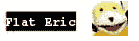
Reged: 01/27/03
Posts: 183
Loc: west coast
|
|
I have pop-ups on my computer at work and they drive me absolutely crazy. My office has our computers set up so we can't install anything (like a pop-up killer). Does anyone know how to find a pop-up killer that can get around this?
|
moonbeam
Member
Reged: 05/23/03
Posts: 180
|
|
Sandboxer turns out to not be a virus or a trojan. It is a direct-marketing application that generates pop-up ads while using Internet Explorer. The program runs in background and waits until the user opens the Internet Explorer. Then it opens one or more windows displaying advertising.
I went to one of the computer boards, and even the gurus are having a difficult time with this one. One even suggested e-mailing Sandboxer about this problem. I don't think I'm brave enough to do this. Sandboxer is an actual website.
I don't know what to do about this one. I've already done everything that the computer nerds have suggested, except e-mailing them.
|
